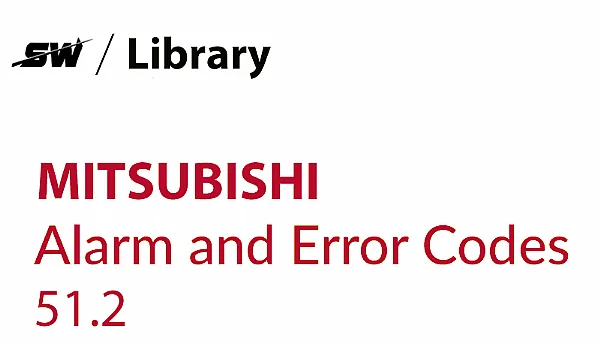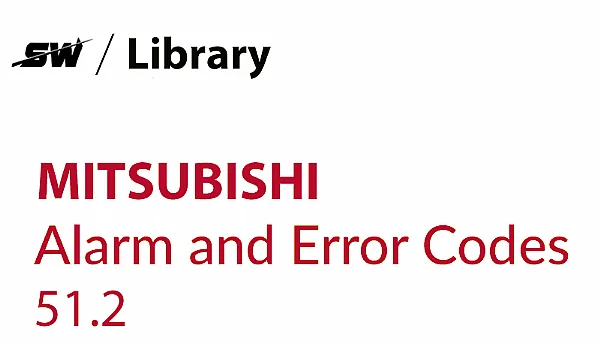
Alarm 51.2 What Does It Mean?
Simply put, the Mitsubishi servo amplifier Alarm 51.2 represents a "static thermal overload”. It means that when the motor is "stopped”, the driver detects that the current or heat is abnormally excessive.
In other words - the unit is not spinning, but the system feels it is "straining”. This is a protective alarm and the drive will shut down immediately to prevent the motor or amplifier from burning out.
Common scenarios include:
* The motor load has not been fully released (e.g. mechanical shaft jam);
* Residual heat has not dissipated after a long run;
* Brakes not fully released;
* Abnormal signals from temperature sensors or feedback lines;
* Or false alarms caused by poor heat dissipation.
Very often, this alarm occurs in the "just stopped” or "ready to start” phase, rather than during operation.
Common Causes
At Songwei, we have repaired hundreds of Mitsubishi MR-J series servos with Alarm 51.2, and have found that the problems are centered around the following categories:
1. Mechanical stalling or bearing blockage
The axis is not moving, but the load is still "holding”. For example, the guideway is jammed, the screws are biting, the bearings are rusty, and the tools are stuck on the workpiece. In this case, the driver will think that the motor is "pushing” and trigger the overload protection.
2. Motor residual heat is too high
The machine is shut down immediately after continuous operation and the motor has not cooled down. The drive detects that the temperature is persistently high, and will also misjudge it as a thermal overload. Especially where the ambient temperature is high and ventilation is poor, this alarm is more likely to occur.
3. Brake not fully released
Brake half stuck is the most common "hidden problem” we see. Although the motor receives a stop command, it is actually "holding power” internally. If this happens for a long time, the Alarm 51.2 will fail.
4. Sensor or feedback wire failures
For example, a bad motor temperature sensor, erratic encoder signals, old or poorly contacted feedback wires can cause the system to think the motor is overheating. This type of problem requires an oscilloscope or multimeter to confirm that the signal is normal.
5. Heat dissipation and grounding problems
Clogged vents, dusty fans, poor grounding, or unstable voltage can also lead to abnormal temperature detection. This is actually quite common in factory environments.
Practical Troubleshooting Steps
Step 1. Power off and cool down first: Don't rush to restart repeatedly. Turn off the machine and wait for 10-15 minutes to let the system cool down completely.
Step 2. Observe the state before the alarm: Record whether the error is reported just after the power is turned on, during the operation, or after the shutdown, which can help determine the direction.
Step 3. Manually check the mechanical parts: Try to rotate the motor shaft after turning off the power to see if there is any obvious resistance or jamming. By the way, look at the bearings, couplings, ball screws and other abnormalities.
Step 4. Check the brake: See if the brake coil is absorbed and the brake mechanism is not stuck.
Step 5. Check the motor temperature and fan heat dissipation: Feel the temperature of the motor casing to see if it is hot, and check whether the amplifier fan is running and whether the air vents are clean.
Step 6. Measure the lines and sensors: Use a multimeter to measure the motor temperature line, U/V/W insulation to ground, and check whether the encoder feedback is normal.
Step 7. if necessary, on the test bench: If the site inspection does not show the problem, it is necessary to dismantle the drive, simulate the operation on a professional
Mitsubishi test bench, observe the current waveform and temperature rise curve.
Step 8. Confirm the results and then decide to repair or replace: If the drive itself is not a problem, check the mechanical; if the test current or thermal detection is abnormal, then the drive internal module (IGBT or motherboard) may have been damaged.
Repair or Replace?
* Circumstances suitable for repair:
* The fault is only in a certain module or line;
* The driver model is newer and parts are easy to find;
* The cost of repair plus testing is significantly lower than replacement.
* Situations requiring replacement:
* The main power module burned seriously;
* The driver board has been repaired several times and still has repeated alarms;
* Equipment is old and replacement parts have been discontinued.
At Songwei, we first simulate the operation on a test bench, give a clear diagnostic report and repair recommendations, and then let the customer decide whether to repair, replace or purchase a used replacement model.
How to Prevent Alarm 51.2 from Happening Again
Prevention is actually more important than repair. We recommend that customers perform the following maintenance on a regular basis:
* Keep the vents of the servo amplifier and control cabinet clean;
* Check the smoothness of operation of bearings, screws, and couplings regularly;
* For equipment that has been running for a long time, don't restart it immediately after shutdown to give it time to cool down;
* Regularly test whether the brake is released normally;
* Check the cable aging, temperature sensor signal is stable;
* Do a no-load and carry-load test during the equipment maintenance period to detect heat load problems in advance.
Songwei's Professional Support
We, Songwei, have been providing sales, repair and testing services of Mitsubishi servo drives, motors and modules for overseas customers for a long time.
We have supporting Mitsubishi special test platform, which can simulate real working conditions and accurately determine the cause of alarm.
In addition, we also offer new and used drive options with repair warranties to help customers return to production in the shortest possible time.
With customers in Europe, the Americas and Asia, we have experience of Mitsubishi systems in a wide range of operating conditions. If you are experiencing Alarm 51.2 alarms, please feel free to contact us and our engineers will help you to quickly locate the problem and give you a reasonable solution.
Summary
Mitsubishi Alarm 51.2 is usually caused by a motor being loaded or overheating while stopped. It alerts you to mechanical, temperature or signaling abnormalities within the system. Through methodical troubleshooting (cooling, inspection, testing), combined with the verification of a professional repair platform, you can pinpoint the problem and safely restore operation.
At
Songwei, we don't just help you fix alarms, we reduce the risk of future downtime through testing and maintenance recommendations. Keeping your equipment stable and efficient over time is the most cost-effective solution.