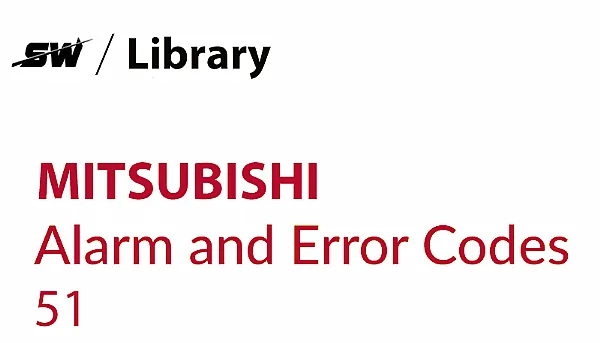According to the official Mitsubishi manual (MR-J2, MR-J3, MR-J4 series),
Alarm 51 = Overcurrent Fault.
Simply put, it is the drive detected an abnormal increase in current, the system immediately shut down to protect.
The causes are usually: short circuit, damaged IGBT module, or mechanical jamming.
Once the alarm occurs, the drive will stop output to prevent further burning of the power board or motor.
We have summarized the official Mitsubishi information and Songwei's experience of hundreds of repairs, the five most common situations are as follows
1. Motor or cable short-circuit
This kind of problem is very common. U, V, W three-phase output wires are shorted together, or a certain phase is shorted to the ground; the cable outer skin is aging, the oil seeps in, and the insulation layer is broken, which can all trigger this situation.
We generally check this way: megohmmeter to measure the insulation resistance between the three-phase line and the ground, if it is less than 1MΩ, you can basically judge the insulation problem. Many customers dismantle the cable jacket to see that it is full of oil and dust, and the copper wires are blackened.
2. IGBT power module damage
This is the most common root cause of Alarm 51. After the IGBT module or driver circuit is aged, overheated, or washed out by a voltage surge, the current cannot be controlled and the driver immediately alarms and stops.
This situation can not be judged by the naked eye. We will put the driver on the
Mitsubishi Test Bench to see if the IGBT gate signal and current output are stable. After fixing the problem, we will run the test again under load environment to make sure it is back to normal.
3. Mechanical overload or shaft stuck
Sometimes the circuitry is fine, but it is the mechanical parts that are "dragging”.
For example, ball screw jamming, guide rail jamming, bearing wear, will make the motor load instantly soaring high, causing over-current alarm.
Simple judgment method: turn off the motor shaft by hand or move the table to see if it is smooth. If it feels tight or uneven jamming, it is time to check the mechanical part.
4. Poor power supply or grounding
Mitsubishi drives have high power requirements. Input voltage fluctuations that are too large (beyond ±10%) or poor grounding can cause transient overcurrent.
Some old machines can also cause such alarms because of rusty grounding rows and mixed zero wires.
Suggestion: Use a multimeter to measure whether the input voltage is stable, make sure that the PE ground wire is correctly connected to the ground row of the control cabinet, and that the power filter and voltage regulator are working properly.
5. Abnormal encoder feedback
Encoder signal distortion may also cause Alarm 51.
If the feedback signal is lost or incorrect, the drive will "miscalculate” the current output, resulting in instantaneous overload.
We will: Check the encoder plug for looseness or dirt, and use an oscilloscope to see if the signal waveform is intact. Replace the encoder or feedback cable if necessary.
Step 1 Power failure check
First, completely disconnect the power, check all terminals, cables, plugs, there is no burnt, loose, moisture traces.
Step 2 Measure insulation
Measure the insulation resistance of U/V/W three-phase and ground with a megohmmeter, which should be higher than 1MΩ.
Step 3 Check the mechanical part
manually rotate the motor or slide table to ensure that there is no stagnation and no abnormal noise.
Step 4 Verify on the test bench
Simulate operation on Songwei's Mitsubishi special test bench and observe the current waveform, PWM signal, and temperature rise.
Step 5 Repair or Replacement of Components
Replacement or professional level repair if IGBT, power board or control board failure is confirmed.
Step 6 Closed-loop test
After the repair is completed, with the motor and encoder to do closed-loop operation to ensure that the output is balanced, torque is normal, and the alarm is cleared.
Statistics of Our Actual Repair Data
In the past few years, we have repaired a large number of Mitsubishi MR-J2, J3, J4 drive Alarm 51 cases.
The statistical results are as follows
* IGBT module damage accounted for 42%, the solution to replace the IGBT and driver board;
* Short-circuiting of motor cable accounts for 26%, the solution is to replace or re-crimp the cable;
* Mechanical overload accounts for 19%, the solution to repair mechanical components;
* Power supply abnormality accounts for 9%, the solution to stabilize the voltage, improve grounding;
* Encoder feedback problems accounted for 4%, the solution is to replace the encoder or cable.
All repaired drives are tested on Songwei's test bench to simulate real working conditions.
Test standards refer to European safety norms to ensure current balance, output stability and long-term reliability.
Should It Be Repaired or Replaced?
We generally recommend this:
Suitable for repair:
* Just a single point of failure of the IGBT or control board;
* Motor and mechanical are normal;
* The model is still in production, parts can be found.
Situations where replacement is recommended:
* The main power board is burned through or extensively damaged;
* Models are out of production and parts are scarce;
* Repeated alarms even after several repairs.
Songwei provides new and refurbished
Mitsubishi servo drives, and with professional testing and quality inspection process, each unit passes strict tests before leaving the factory.
Why Choose Songwei
We do not just sell parts, but also a deep plowing CNC and servo repair technical team.
We can provide you with:
* Mitsubishi, Fanuc, Siemens, Okuma, Heidenhain and other brands of servo parts (new and used).
* Servo drive repair and testing services, operated by senior engineers.
* Customized version of Mitsubishi test bench to simulate actual load environment.
* Fast delivery with European standard quality inspection process to ensure safety and stability.
If you're currently being plagued by a Mitsubishi Alarm 51,
send the drive to us, and we can help you quickly determine if it's worth repairing and how long it will take to recover, so you can get your equipment back into production as soon as possible.
Mitsubishi Alarm 51 is a typical overcurrent alarm, usually associated with a shorted cable, damaged IGBT, or mechanical overload.
With the right sequence of checks and a professional test platform, the problem can actually be quickly localized.
At
Songwei, we deal with these faults every day. Our goal is simple - to get every Mitsubishi servo drive running stably again, so that our customers' production lines can run smoothly, peace of mind and reliably again.